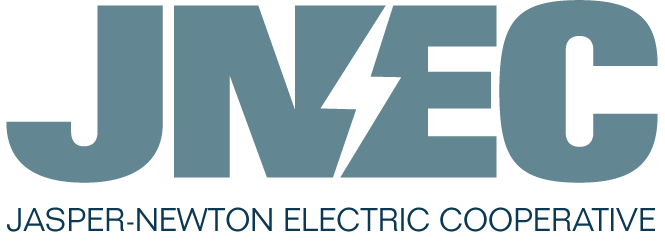Download the MyJNEC App
Take control of your account anytime, anywhere with the MyJNEC mobile app.
How to Delete Your MyJNEC Account
Follow these simple steps to permanently delete your account:
Table of Contents
- Log In to Your Account
- Navigate to ‘Delete Account’
- Confirm Deletion
- Verify Account Removal
Step 1: Log In to Your Account
Open the MyJNEC app and sign in using your credentials. Tap the Settings icon to access your account options.
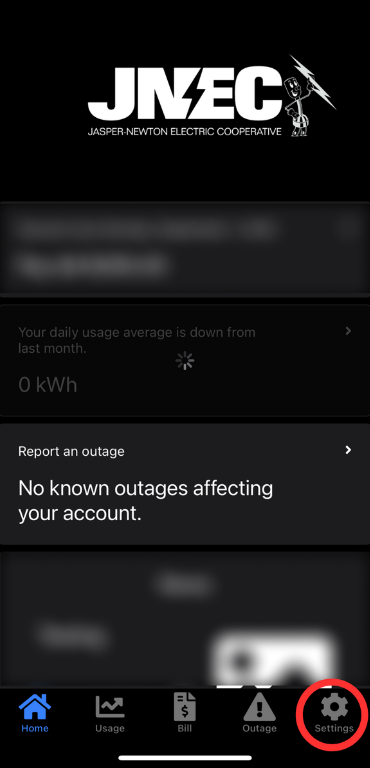
Step 2: Navigate to ‘Delete Account’
Scroll to the bottom of the Settings page and select Delete Account.
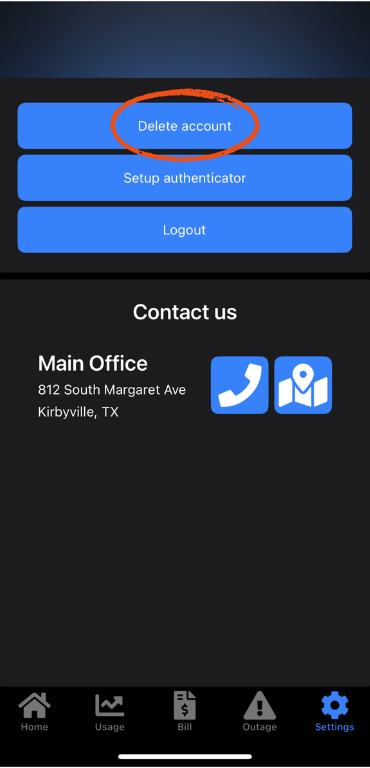
Step 3: Confirm Deletion
When prompted, tap Yes to confirm you want to delete your account.
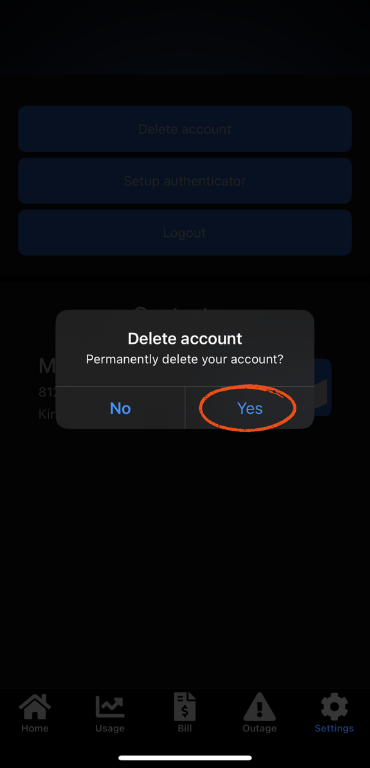
Step 4: Verify Account Removal
A confirmation message will appear. Tap Okay to finalize the deletion.
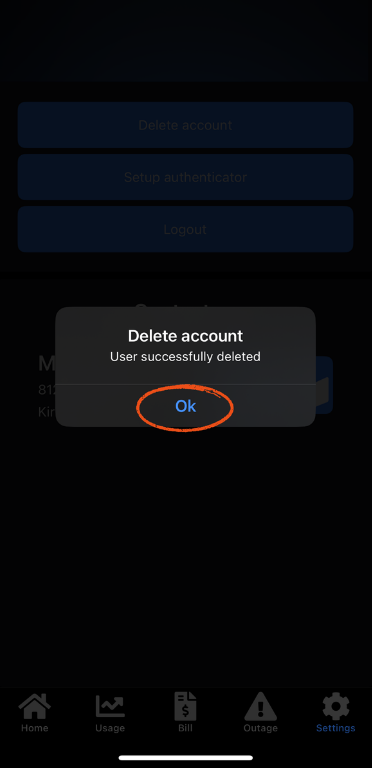
Need Help?
If you have any questions or need assistance, contact our support team at (409) 423-2241 or email us at memberservice@jnec.com.